
We are happy to tell you about our new Debit Mastercards
We’re introducing new Debit Mastercards to bring you more advanced features and easier banking.
Whether you have an old card or you’re a new member, you’ll get our better card for a smoother banking experience.
Conveniently handle your CUA accounts and cards from anywhere with CUA Internet Banking and our CUA Mobile App. Get the apps from the links below:
Follow these three simple steps to start using your new card:

Step 01.Create your PIN through Internet Banking or the CUA Mobile App.

Step 02.Activate your card by using an ATM or making a purchase in person with your PIN.

Step 03.Confirm online purchases by entering codes sent to your mobile via text message.

Internet Banking
Credit Union Auckland’s Internet banking has all the features you’d expect from a bank. Bank from home—it’s safe, convenient, and saves you money.
- Access your funds 24/7, from anywhere in the world.
- It’s fast, easy, and secure.
- Check balances, pay bills, and transfer funds.
- Manage automatic payments instantly.
- Choose online-only statements.
- Download transactions to budget.
- Payments up to $5,000 per day.
- Manage your card: set your PIN or temporarily block it
Set up Internet Banking
Accessing Internet Banking
Forgot your password?
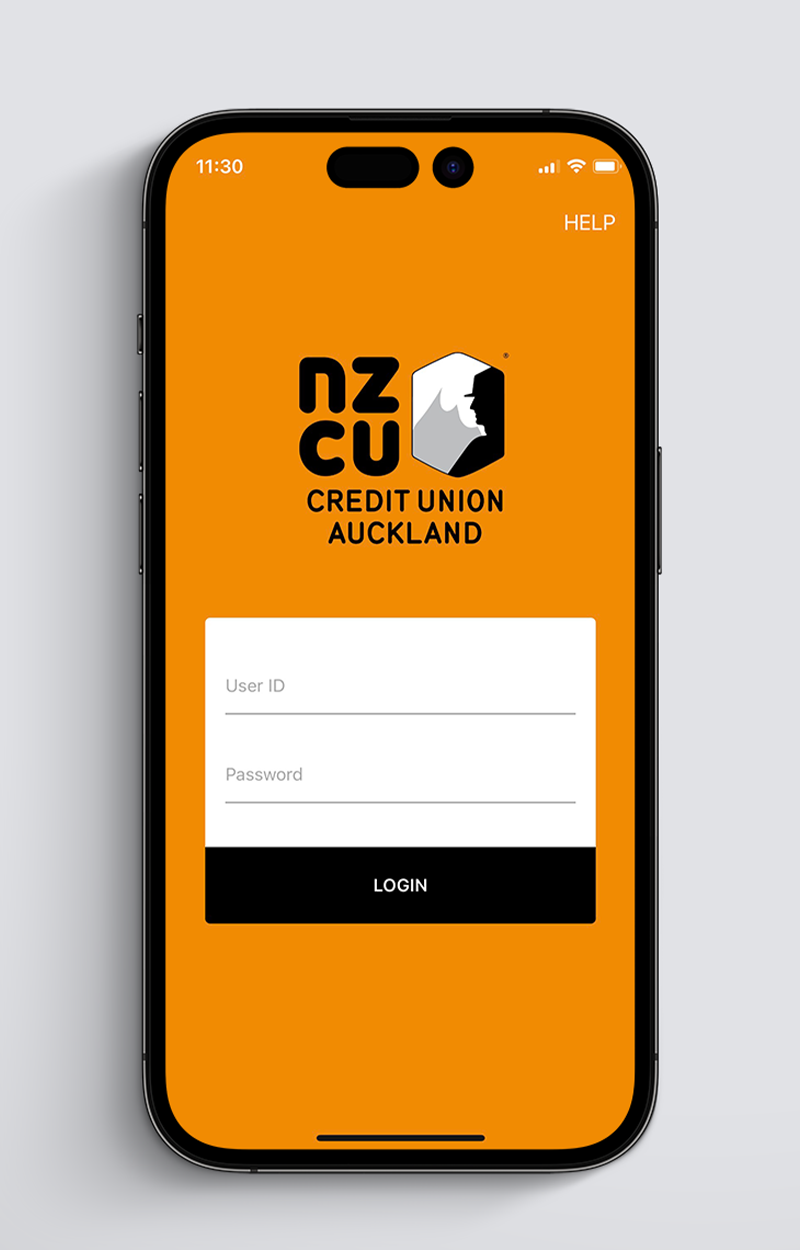
Control Your Money Anytime, Anywhere
Manage your money on the go with our updated mobile banking app CUA Mobile. With CUA Mobile, our updated banking app, managing your finances is easy.
You can access CUA Mobile 24/7 as long as you have internet and a compatible smartphone or tablet. It's user-friendly and secure.
Here's how it works:
- Download 'CUA Mobile' from the Apple Store or Google Play.
Apple iPhone Android - Enter your Internet Banking access number and password.
- Choose a simple 4-digit PIN for future access or continue using your current credentials.
- Start managing your accounts on the go!
- Please note that daily payments are limited to $5,000 through Internet and Mobile Banking.
To use the CUA Mobile App, you need to be registered for Internet Banking. If you haven't registered yet, please call us at 09 579 1026 to get started. Now, you can easily handle your money no matter where you are!
CUA Mobile Terms & Conditions